Typo3 6.2 with the current version of the crawler from TER (3.5) gives this error when executed by the planner from cron:
PHP Fatal error: require_once(): Failed opening required 'PATH_t3libclass.t3lib_page.php' (include_path='[...]') in [...]typo3conf/ext/crawler/class.tx_crawler_lib.php on line 30
Or if you open the crawler module in the Info-Module, you get only a blank screen and these errors in the log:
PHP Fatal error: require_once(): Failed opening required 'PATH_t3libclass.t3lib_pagetree.php' (include_path='[...]') in [...]typo3conf/ext/crawler/modfunc1/class.tx_crawler_modfunc1.php on line 30, referer: http://[...]/typo3/mod.php?M=web_info&moduleToken=[...] PHP Fatal error: require_once(): Failed opening required 'PATH_t3libclass.t3lib_pagetree.php' (include_path='[...]') in [...]/typo3conf/ext/crawler/modfunc1/class.tx_crawler_modfunc1.php on line 30, referer: http://[...]/typo3/backend.php
I found a bug report for this exists in the crawler bugtracker for over a year now. And the current crawler version 3.6.2 also fixes the problem, but for some reason is not in the TER yet. So to solve the problem:
Download crawler version 3.6.2 and replace “/typo3conf/ext/crawler/” with the contents of this archive.
Hope this helps somebody solving the issue faster.

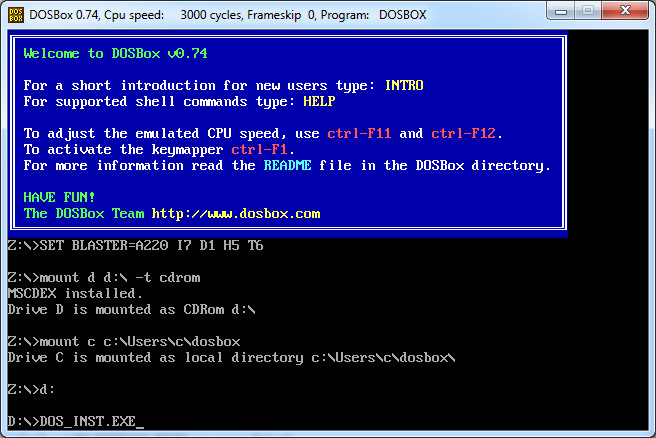
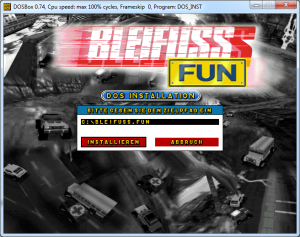

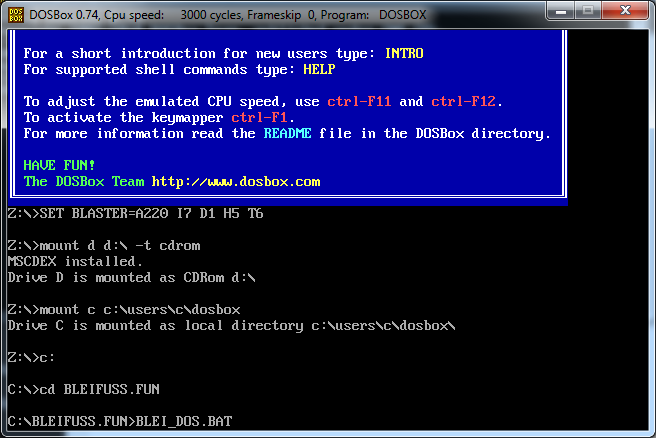
HTML5: why is my comment a ‘bogus comment’!?
I checked the validity of an HTML5 document (using the HTML Validator extension for Firefox, which I highly recommend) and found an error about a “bogus comment”. The comment looked normal:
Then I read the HTML5 specification and found out that the bogus comment state instead of the “normal” comment state is entered if after “<!”, the parser cannot find two dashes. I remembered that I had copied the comment from the web and not typed it myself, so I deleted the –– and typed them manually. Looking closely, you can see the difference:
After that, the bogus comment error was gone.
So the reason was that the – signs were not “normal”, but some other characters for longer dashes that look similar. So whenever you see a “bogus comment”, try to type the comment tags yourself…
Hope this helps somebody.
Discussion Forum