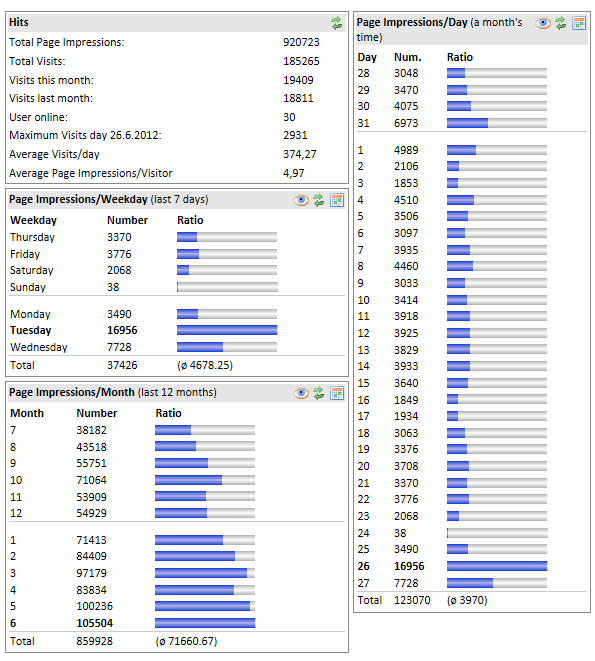Summary:
Use double quotes around column names, table names, trigger names etc.
SELECT "column name", "my column", FROM "table name"
Use single quotes around string values
SELECT * FROM "table name" WHERE "column name" = 'string value'
Use two double quotes if e.g. your column name contains a double quote (e.g. my”column)
SELECT "my""column" FROM "my""table"
Details:
I joined the development team of phpliteadmin some months ago and am currently fixing several issues. One problem is caused by SQLite’s flexibility of column- and table names. A column named “SELECT”, “my column”, “this, that”, or even “this contains ‘single quotes'” is completely legal in SQLite. And what is legal is being used. So phpliteadmin needs to be able to handle these types of names as well, which is not really the case at the moment.
Let’s assume you query a column called “select”, you are likely to get errors like that in PHP:
Warning: SQLiteDatabase::query() [sqlitedatabase.query]: near “select”: syntax error in …
Or using PDO:
HY000 / 1 / near “select”: syntax error
From MySQL I knew backticks around table or column identifiers like in this example:
SELECT `select`, `my column`, `this, that` FROM `group by table`
(By the way, you see my syntax highlighter has problems with reserved words as column names as well ;-))
I tried this in SQLite and it worked, so I went that way. But there are different versions of SQLite and for the old version that, in PHP, is implemented by SQLiteDatabase, would give the following error:
Warning: SQLiteDatabase::query() [sqlitedatabase.query]: unrecognized token: “`” in …
So I found out that instead of backticks, normal single quotes work:
SELECT * FROM 'group by table'
This works well, but there is a problem here with column names:
SELECT 'select' FROM 'group by table'
This will not work as expected. It will not return the values of the column ‘select’, but create a column filled with the text ‘select’. That is of course standard SQL behaviour and shows that it is a bad idea to use single quotes around column or table names. The bug report by maitredede on the phpliteadmin issue tracker made me aware of another way to escape column and table names:
SELECT [select], [my column], [this, that] FROM [group by table]
This works very well, both with SQLiteDatabase, SQLite3 and PDO when accessing SQLite from PHP. I have not tried it using the SQLite C library directly, but it should work as well.
So I’d say this is the best way to do this as it works the same way with all versions of SQLite / all PHP SQLite extensions.
Update:
Well, probably I should have read the manual first:
SQlite supports ` for compatibility with MySQL and [] for compatibility with MS Access and SQL Server. But it also supports double quotes, which is standard SQL. So I’d say this is the best way to do it:
SELECT "select", "my column", "this, that" FROM "group by table"
It works with all SQLite versions / extensions just like the [] syntax. (And my syntax highlighter supports it as well ;-).)
Update 2:
Another thing that might be of interest: What to do, if a column/table name contains double quotes? Well, in this case duplicate them and you are done. Let’s assume you have a column called like this:
my “column
Then you query it like this:
SELECT "my""column" FROM "my_table"