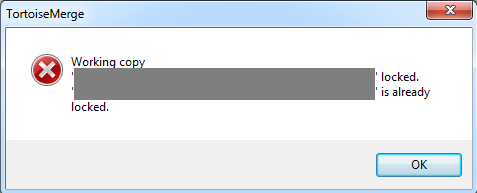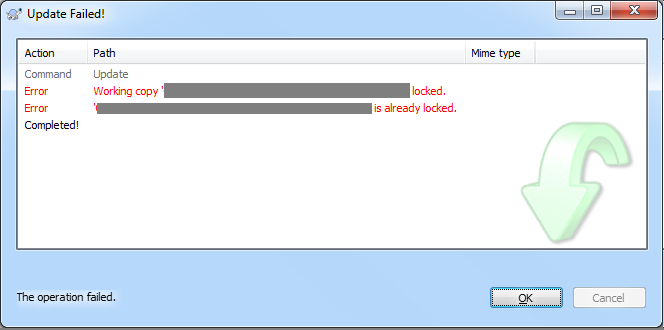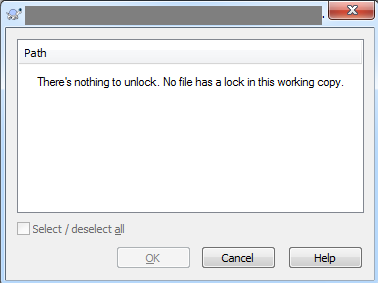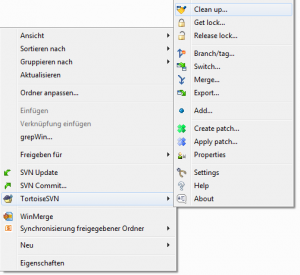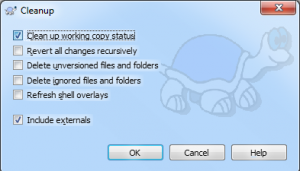TortoiseSVN is a great Windows Application to access (and even create) SVN repositories. It integrates perfectly into Windows Explorer and has very good merge and diff tools. In my opinion it’s simply the best Windows SVN client available. If you don’t use it already, you should give it a try.
Problem: Working Copy locked after Merge failed
When I tried to apply a patch using TortoiseSVN, I noticed I wanted to apply another patch instead and therefore closed the merge program before it was started completely.
After this, I was not able to apply the other patch. TortoiseMerge said the workspace was locked:
It was also not possible to update the workspace:
So I tried to unlock it, which is not possible:
So this is pretty strange. Here is how to solve it:
Solution: Clean up working copy status
Right-click on the directory and choose “TortoiseSVN”/”Clean Up”.
Then only choose “Clean up working copy status”:
Click “OK” and that’s it. You can now again update or apply patches without any problems.
I hope this helps somebody to solve his problem a little faster.