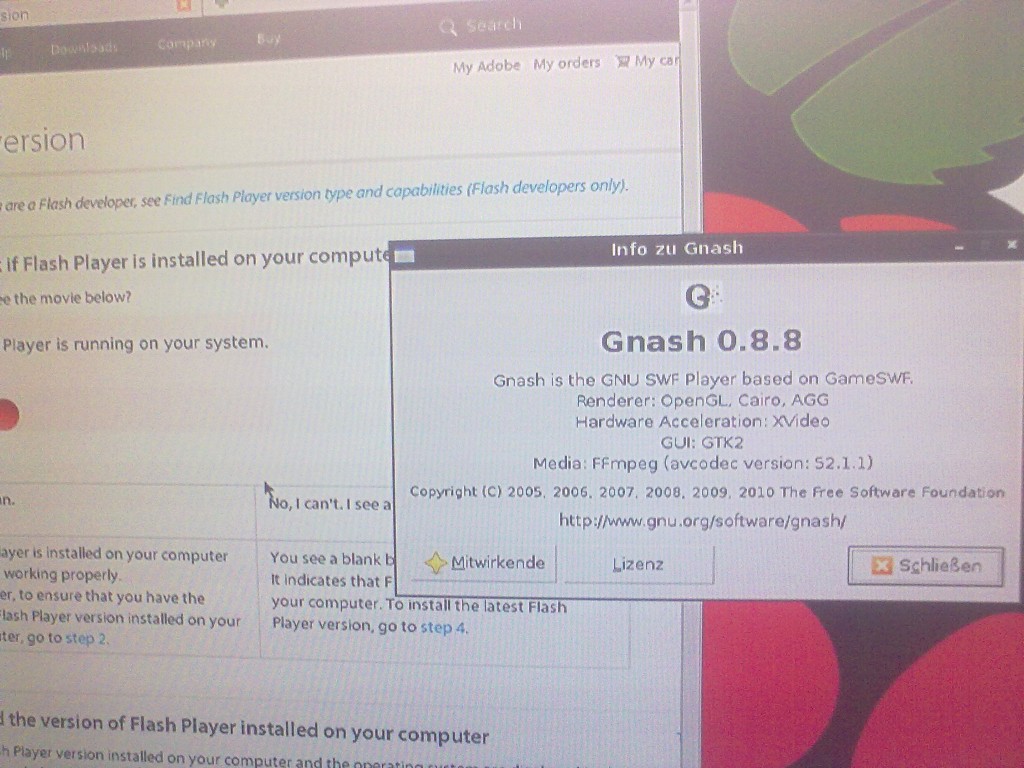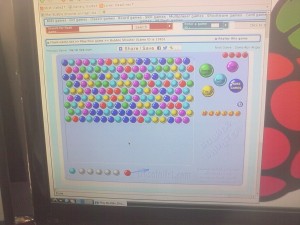The Raspberry Pi is a cool tiny board with a ARM CPU and lots of interfaces like HDMI, USB and Ethernet that runs Linux and costs only about 30€. If you have not heard if it, you should have a look at it, it’s just a very cool gadget to play around with or build your own devices. I got mine about a month ago but unfortunately did not have a lot of time to play with it, but am doing a bit from time to time, so you might hear some more stuff about it soon.
That’s what (mine) looks like:

Lots of people say having flash on the raspberry pi would be cool but then others claim it’s impossible to realize. In the Raspberry Pi forum, user “Aux” writes:
There is absolutely no way of getting Flash for RasPi. Adobe is a closed-source developer and the only version they made for ARM CPUs is Android one which requires ARMv7 CPU with NEON extension. That makes RasPi unable to run it even if someone ports Android.
That’s a reasonable thought and I thought the same way. But then I talked to a friend of mine and he said “well, what about Gnash? Does it run on the raspberry Pi?”
And so I went straight home and installed Gnash on my Raspberry Pi. And it works 🙂
Opening Adobe’s Flash test page looks like this:

The red ball indicates that Flash is working.
So what is gnash? Well, this is what the Debian repository description says:
GNU Gnash is a free GPL’d SWF player. It runs as a standalone application on either the desktop or embedded devices, or may be used as a plugin for several popular browsers. It supports playing media from a disk or streaming over a network connection.
GNU Gnash is based on GameSWF and supports most SWF v7 features and some SWF v8 and v9. SWF v10 is not supported by GNU Gnash.
Included in the Gnash is an XML based messaging system, as specified in the SWF specification. This lets a SWF animation communicate over a TCP/IP socket, and parse the incoming XML message. This lets an animation be a remote control for other devices or applications.
As there is an ARM package of Gnash, it installs fine on Debian for the Raspberry Pi.
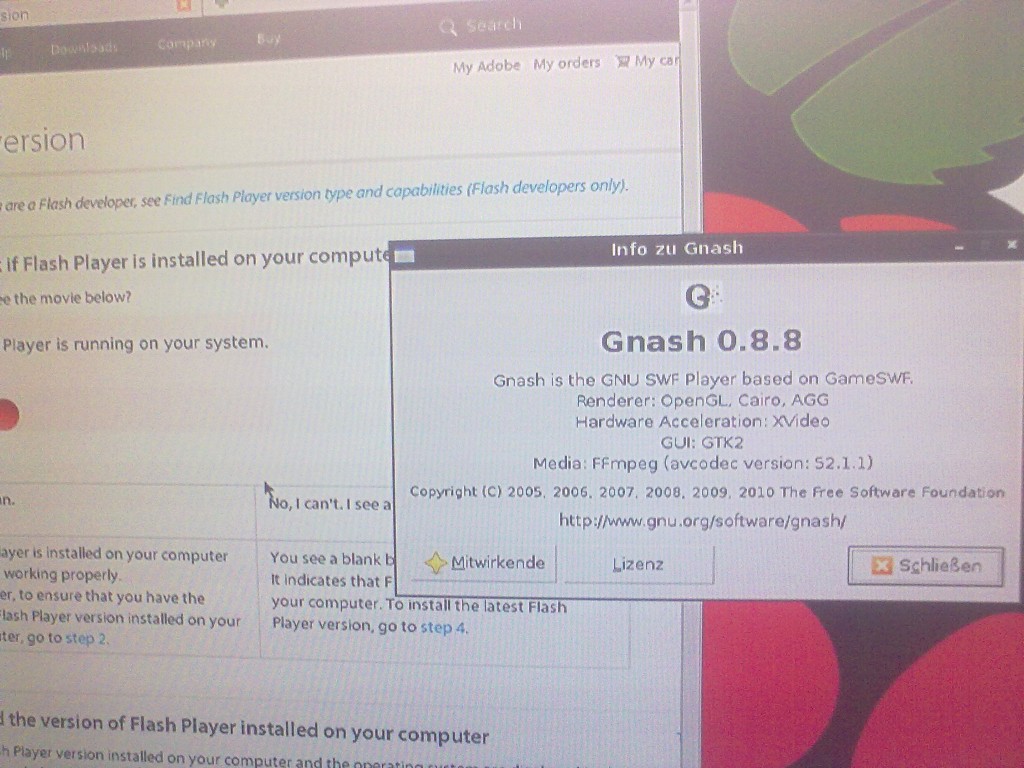
Here is how you install Gnash for Flash support in the browser:
sudo apt-get install iceweasel browser-plugin-gnash
So this will get you a Mozilla-based browser called iceweasel (just like Firefox) that plays Flash.
Well, this is the theory. Reality is that going to youtube with that and trying to play a movie is just a pain. It eats up the whole CPU and hangs for hours until the 5 minutes movie is through.

But simple Flash animations should work fine. Have a try and enjoy your raspberry Pi!
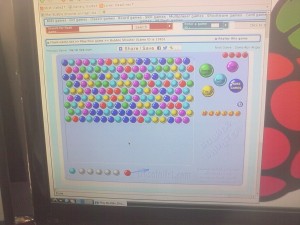
Note that I still used Debian Squeeze and not yet the special Raspbian distro that is reported to run faster. I will have a try with the new version soon to see whether Gnash works reasonably fast on the new version.