The Raspberry Pi is a cool tiny board with a ARM CPU and lots of interfaces like HDMI, USB and Ethernet that runs Linux and costs only about 30€. If you have not heard if it, you should have a look at it, it’s just a very cool gadget to play around with or build your own devices. I got mine about a month ago but unfortunately did not have a lot of time to play with it, but am doing a bit from time to time, so you might hear some more stuff about it soon.
That’s what (mine) looks like:
Lots of people say having flash on the raspberry pi would be cool but then others claim it’s impossible to realize. In the Raspberry Pi forum, user “Aux” writes:
There is absolutely no way of getting Flash for RasPi. Adobe is a closed-source developer and the only version they made for ARM CPUs is Android one which requires ARMv7 CPU with NEON extension. That makes RasPi unable to run it even if someone ports Android.
That’s a reasonable thought and I thought the same way. But then I talked to a friend of mine and he said “well, what about Gnash? Does it run on the raspberry Pi?”
And so I went straight home and installed Gnash on my Raspberry Pi. And it works 🙂
Opening Adobe’s Flash test page looks like this:
The red ball indicates that Flash is working.
So what is gnash? Well, this is what the Debian repository description says:
GNU Gnash is a free GPL’d SWF player. It runs as a standalone application on either the desktop or embedded devices, or may be used as a plugin for several popular browsers. It supports playing media from a disk or streaming over a network connection.
GNU Gnash is based on GameSWF and supports most SWF v7 features and some SWF v8 and v9. SWF v10 is not supported by GNU Gnash.
Included in the Gnash is an XML based messaging system, as specified in the SWF specification. This lets a SWF animation communicate over a TCP/IP socket, and parse the incoming XML message. This lets an animation be a remote control for other devices or applications.
As there is an ARM package of Gnash, it installs fine on Debian for the Raspberry Pi.
Here is how you install Gnash for Flash support in the browser:
sudo apt-get install iceweasel browser-plugin-gnash
So this will get you a Mozilla-based browser called iceweasel (just like Firefox) that plays Flash.
Well, this is the theory. Reality is that going to youtube with that and trying to play a movie is just a pain. It eats up the whole CPU and hangs for hours until the 5 minutes movie is through.
But simple Flash animations should work fine. Have a try and enjoy your raspberry Pi!
Note that I still used Debian Squeeze and not yet the special Raspbian distro that is reported to run faster. I will have a try with the new version soon to see whether Gnash works reasonably fast on the new version.


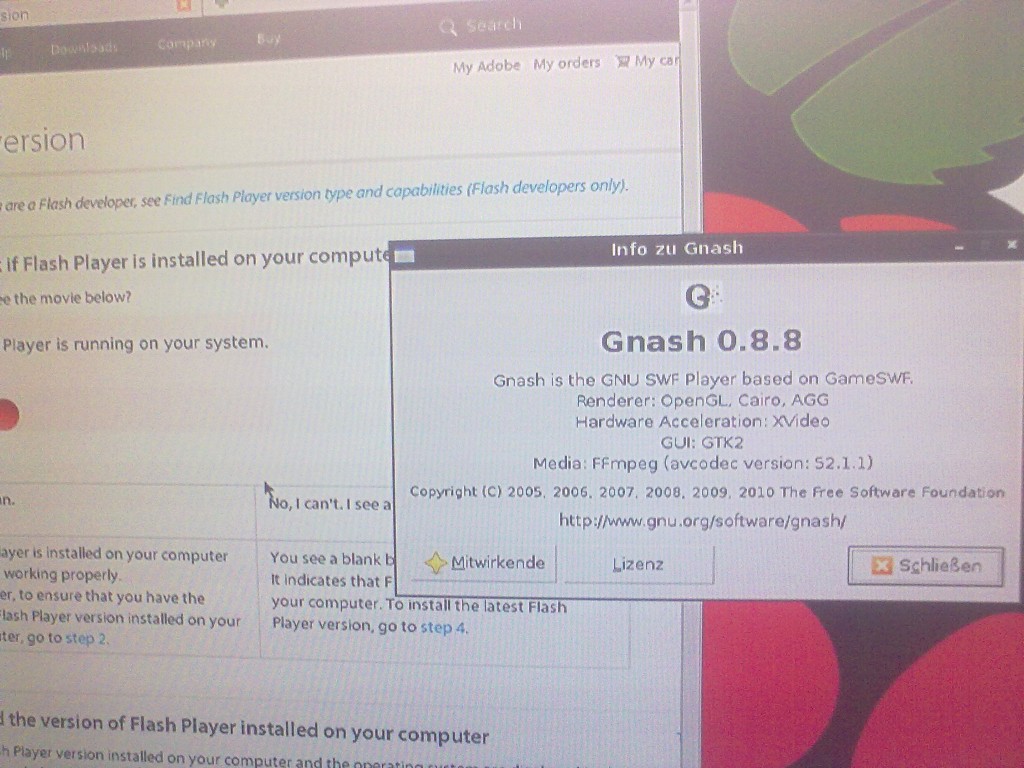

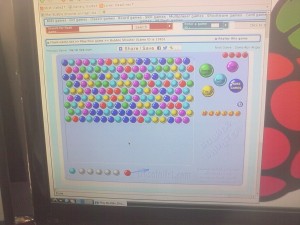
Installed iceweasel/gnash under Raspbian. It works…though for the site I’m going to (KDFC live stream) it’s pretty ragged. I will try overclocking to see if that helps… (What I would really like would be for that station to NOT use flash for their streaming at all….)
Comment by W. H. Heydt — 9. August 2012 @ 05:13
Thanks for the feedback. I also installed Raspbian now and reinstalled gnash and iceweasel. It works for me as well. The Gnash version is newer than before.
The thing that changes most is that the user interface does not freeze anymore just because of some flash video, the mouse is still quite responsive even the cpu is at 100% and the system still responds more or less.
And youtube works a bit better under raspbian: After a video is fully loaded, every 3 seconds you see a frame that is 1 second after the last one. Far from watching a fluent video, but better than waiting for hours for a 5min video like under Squeeze.
Important tip for Gnash on the Raspberry Pi: You can enable a feature similar to FlashBlock extension in the Gnash settings that only plays flash videos after you clicked them. So you do not have to waste your cpu for flash adverts…
I’d agree with you that it would be better for any stream (video or audio) to at least offer an alternative to flash. I’d recommend Shoutcast for internet-radio like audio streams and HTML5 for on-demand audio/video. Of course Steve Jobs wasn’t completely wrong when he criticized Flash 2 years ago ( https://www.apple.com/hotnews/thoughts-on-flash/ ).
Comment by Christopher K. — 9. August 2012 @ 17:24
Thanks for the nice write up. My pi with Raspbian doesn’t do flash on BBC News or You Tube. Well, Pi probably not fast enough not enough memory and not enoubh GPU support (yet?)
Time for re-install. Pretty quick really.
Thanks anyway, Jerry
Comment by jerrylamos — 11. August 2012 @ 01:17
despite my extreme surprise, this actually worked, tho very very slow.
if u patient, it all works fine, but slowww !
Comment by rob h — 23. October 2012 @ 19:38
ps: youtube eagles video ran (slow), halo 4 ‘forward unto dawn P2’ ran ok slow, and i can get on the bbc site ( an improvement), but …
Comment by rob h — 23. October 2012 @ 19:43
To watch youtube etc on your raspi simply install XBMC or some other media centre programme on a spare sd card. Simply switch cards before power up.
I haven’t yet worked out how to have a dual boot raspi so I can have LXDE and XBMC on the one card.
Comment by L Cooper — 25. November 2012 @ 15:49
Thank you. I’m a newb so I was just telling one of our engineers how much I appreciate the support from the Linux community. Hopefully some day I’ll be able to contribute.
Comment by Leon — 30. November 2012 @ 21:40
Hey dudes, use the feather mode in youtube; http://www.youtube.com/feather_beta
Comment by Matthias Shalom — 8. December 2012 @ 01:23
I can play youtube but it is very very slow. Any way you can make it run faster? Pls advise me how to make it run faster to hear the voice.. Thanks.
Comment by pete — 31. December 2012 @ 20:29
Thanks for post. Now can i start the streaming. 🙂
Comment by nocks — 27. January 2013 @ 13:02
Do a memory split $raspi-config
You can divert some of the 512M of memory from your cpu to your gpu and get better performance.
From: http://hubcitylabs.org/unlocking-your-new-raspberry-pis-512mb-of-memory/
“The Memory Split
On the RaspberryPI, GPU (video) and system memory are shared. That means if your RPi has 512mb of RAM, some of that RAM will be reserved to use as video memory. Since my RPi doesn’t use the GUI, I set my GPU memory to be 16MB. If you are using a GUI, you may want to go with 64, 128, or even 256MB of GPU ram.”
Comment by Kurtis — 8. February 2013 @ 00:10
[…] un poco por internet para ver cómo solucionarlo y rápidamente encuentro este blog que me da la solución, el comando de instalación […]
Pingback by Abriendo mi Rasberry PI | Javier Pardo Blasco — 20. February 2013 @ 17:52
does anyone know how well this works on simple websites with flash players like wimp?
i haven’t bought one yet but i’m thinking about buying one just for streaming purposes, and maybe the occasional browsing. but mostly streaming.
Comment by N00b — 26. March 2013 @ 22:46
[…] Christopher Kramer (August 7, 2012). “Flash on the Raspberry Pi”. Retrieved May 12, […]
Pingback by Adobe Flash | Acordo Coletivo (Petroleiros, Bancários, Prof de Saúde) — 7. April 2013 @ 23:41
[…] we’ll figure out Flash on the Raspberry Pi, so she can visit her favourite […]
Pingback by tolaris.com | tolaris.com — 8. April 2013 @ 08:45
In case no-one has mentioned this link yet – http://stevenhickson.blogspot.co.uk/2013/06/playing-youtube-videos-in-browser-on.html – it’s for playing YouTube videos using OmxPlayer instead of Gnash/Flash. I haven’t had a chance to try it yet, but it sounds good.
Comment by Richard — 5. December 2013 @ 11:03
[…] Flash on the Raspberry Pi […]
Pingback by DoMyself » Blog Archive » Flash on the Raspberry PI — 13. December 2013 @ 03:20
“I haven’t yet worked out how to have a dual boot raspi so I can have LXDE and XBMC on the one card.”
We now have the option of running a Boot-loader which allows for MULTI-boot and working ooff USB although micro-SD still required to boot off, but you need just small capacity sizes!! I am replying from a RasPi B+ w/2GB SD and a 4GB USB!
BerryBoot v2.0 came from here: http://www.berryterminal.com/doku.php/berryboot – easy as Pi to install and run. Rock solid. FREE.
I’ve used it to install Rasbian AND OpenELEC (XBMC). A larger capacity SUB, would have allowed for installation of any or all distros available.
Berryboot is perhaps the best utility I’ve found so far for RasPi. Excellent job, and very user friendly. Please help others discover it. It is viable option even as for use on as single distro installer on a USB stick, since it offers the option of adding other distros later w/o starting from scratch.
Comment by Hungry 4 Pi — 12. October 2014 @ 11:57
Lots of people say having flash on the raspberry pi would be cool but then others claim it’s impossible to realize.
Comment by Jessica Hart — 16. January 2015 @ 09:03
i cant play flash video as no processing is done on gpu, if youtube videos are routed to omxplayer that does use gpu, i can watch youtube videos silky smooth. does youtube player work with iceweasel?
Install All/Part of AUIsuite
sudo apt-get install git-core
git clone git://github.com/StevenHickson/PiAUISuite.git
cd PiAUISuite/Install/
./InstallAUISuite.sh
https://github.com/StevenHickson/PiAUISuite
Comment by medaflop — 30. May 2015 @ 11:25
I’m curious whether Gnash on Raspberry Pi 2 works much better.
Comment by Randy — 13. September 2015 @ 18:33
I’m trying to install speedtest mini on a Raspberry Pi, it says it needs flash. Could I use Gnash?
I’ve installed Gnash but it does not seem to work.
Comment by David — 10. December 2015 @ 18:52
I am installing this on my raspberry pi 2 model b.
I think that it will run alot faster on it.
Comment by Isaac Doyel — 27. December 2015 @ 05:02