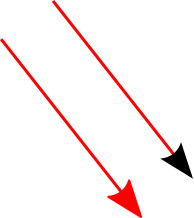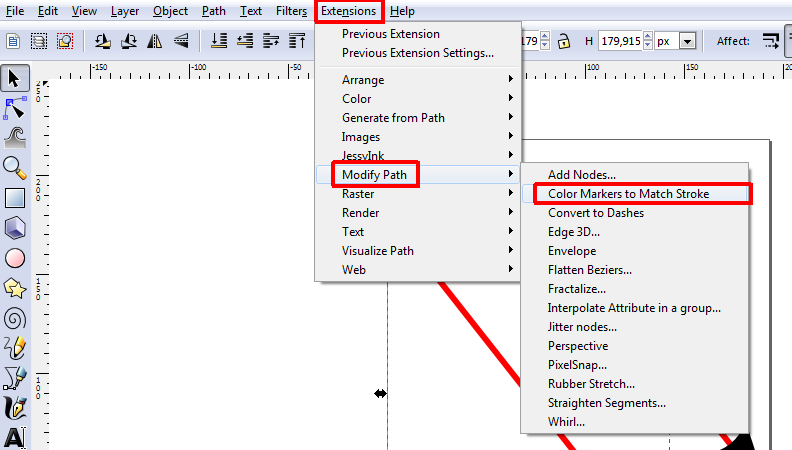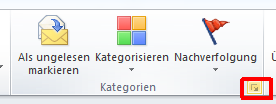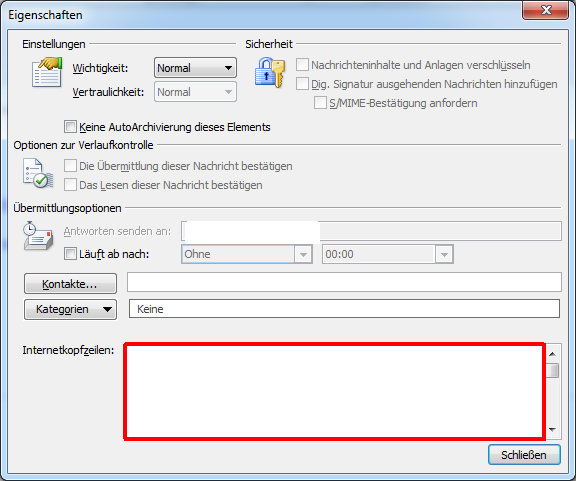In Inkscape, a great open source vector graphics program, when you change the stroke color of a path, the arrow heads still remain black. But there is a way to change their color, although quite unintuitive.
This is how it looks like:
And this is how its done:
- Mark the Path you want to change the color of the arrowhead
- “Extensions”
- “Modify Path”
- “Color Markers to Match Stroke”
That’s it!
Update: Inkscape 0.91
In Inkscape 0.91, this problem is “fixed”: The arrowhead automatically gets the Stroke-color assigned and the extension mentioned above is gone. But:
Sometimes when I change the stroke color, the arrowhead does not get updated. In this case, you can adjust the arrowhead color like this:
Select the arrow, double click the color next to “Stroke:” on the lower left of the screen, it opens the window to adjust the stroke color and without doing anything in this window, it magically adjusts the color of the arrowhead.
Update: Inkscape 0.92
Unfortunately, I still have issues with the arrowhead color in Inkscape 0.92 and the workarounds above do not seem to work anymore. However, these problems only occur in old documents that I try to edit. In new documents, the arrowhead color works as expected. My current workaround is to create a new document, create the arrow I want there and then copy it into the old document. This way, I get arrows where I can edit the arrowhead color by editing the stroke color as expected.