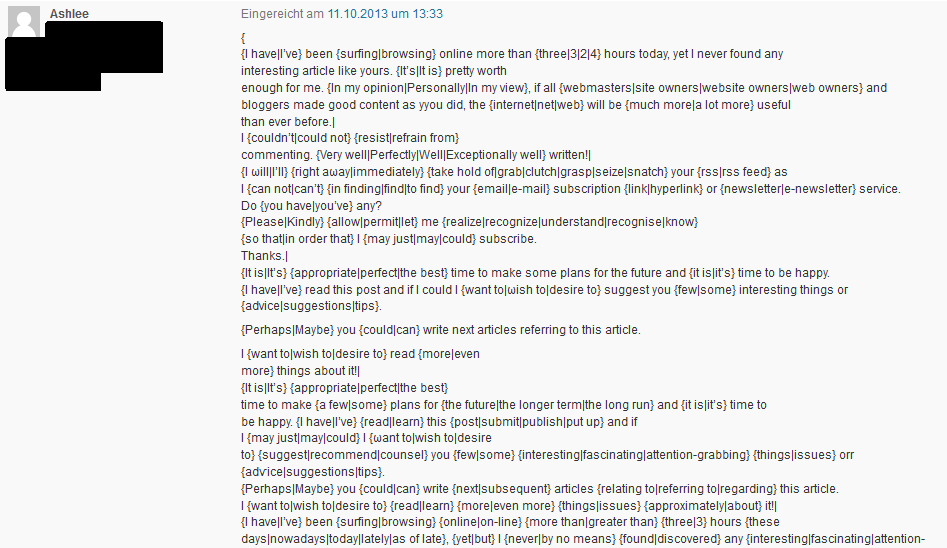The Typo3 extension ts_lastupdate comes in handy when you want to automatically display the date when the page has been edited the last time. On a German Typo3 installation, what it displays looks like this:
Letzte Änderung: 09.10.2013
You can configure the date format as described in the documentation. But what I missed was a way to configure the text before the date. I wanted it to say “Letzte Aktualisierung” instead of “Letzte Änderung”. The solution I came up with might be a bit quick and dirty but it surely does the trick:
plugin.tx_tslastupdate_pi1.text.wrap = <!--|-->Letzte Aktualisierung:
So what I do is wrap the text provided by the extension (or rather language file) in comments and place my text afterwards. If you have multiple languages, you might need to use language conditions.
[globalVar = GP:L = 2]
plugin.tx_tslastupdate_pi1.text.wrap = <!--|-->Letzte Aktualisierung:
[globalVar = GP:L = 3]
plugin.tx_tslastupdate_pi1.text.wrap = <!--|-->Last update:
[global]
If anybody finds a cleaner solution, please let me know.