Your camera does not always turn your images the correct way? You search for an easy way to turn multiple images in linux?
That’s the problem I just came across. And this is my solution:
In Nautilus, the default file manager in Ubuntu Linux and a lot of other linux distributions, you can easily run scripts out of the context menu. All you have to do, is place your script in the following directory:
~/.local/share/nautilus/scripts/SCRIPTNAME
Nautilus will pass the selected files as parameter. So all we need to do, is write a script that turns our image. I was searching for something that can turn .jpeg-images in a lossless way. This means, turning the image won’t reduce the image quality. A good tool for this job is jpegtran, which can be installed like this in Ubuntu:
sudo apt install libjpeg-progs
Now create the file ~/.local/share/nautilus/scripts/jpeg turn 90 with the following content:
#!/bin/bash
for FILE in "$@"; do
jpegtran -rot 90 -outfile "$FILE" "$FILE"
done
Now you can right-click jpeg files and turn them easily in Nautilus:
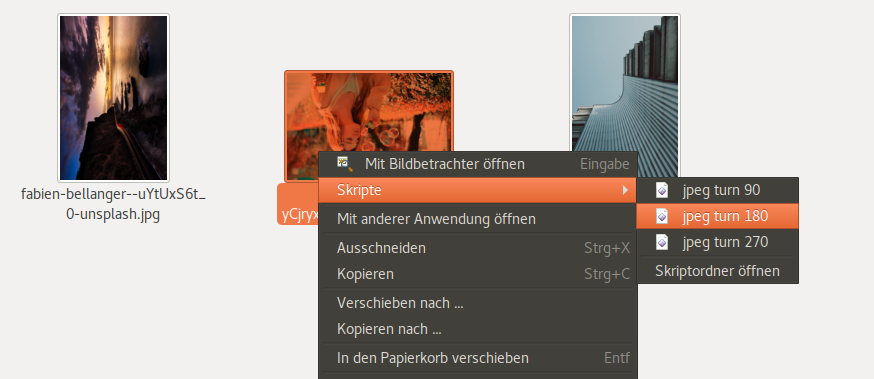
You can even select multiple images in Nautilus and turn all of them at once.
Now create jpeg turn 180 and jpeg turn 270 scripts with 180 and 270 after -rot instead of 90 in the script. This way, you can easily turn images by 180 or 270 degrees as well.
If this made your day, please drop a comment.